Bạn muốn xem:
Dưới đây là các bước cấu hình cài đặt Windows 10 Version 1703 tự động bỏ qua các bước thiết lập trong Win PE và tự động đăng nhập bằng tài khoản được đặt sẵn trong màn hình thiết lập tài khoản oobe. Cách thức thực hiện chúng ta sẽ tạo mới tập tin xml có tên AutoUnattend.xml trong đó lưu các nội dung cấu hình thiết lập tự động và đặt tập tin này cùng với thư mục gốc ổ đĩa. Lưu ý tập tin này có thể sử dụng cho Windows 10 Version 1511 trở lên.
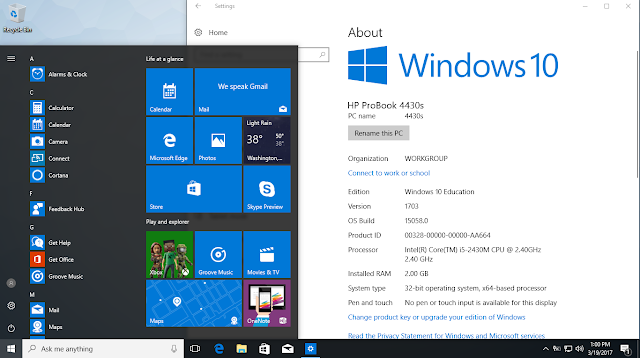
1. Mở notepad sao chép nội dung bên dưới vào rồi lưu lại thành AutoUnattend.xml định dạng All files
Tập tin trên được cấu hình cài đặt trong hai quá trình
Quá trình một thiết lập trong WindowsPE
Quá trình hai thiết lập trong oobe
- en-US: ngôn ngữ bộ cài
- Hewlett-Packard©: Thông tin nhà sản xuất
- 8:AM-6:PM All Days: Thời gian hỗ trợ
- +123345678: Số điện thoại hỗ trợ
- http://www8.hp.com/vn/en/contact-hp/support.html: link web hỗ trợ
- HP ProBook 4430s: Model máy
- C:\Windows\System32\oobe\OEMLogo.bmp: Đường dẫn đến tập tin ảnh OEMLogo.bmp
- YNMGQ-8RYV3-4PGQ3-C8XTP-7CFBY: key cài đặt hoặc key kích hoạt
- 4430s: Tên máy tính
- http://www.blogthuthuatwin10.com/: Trang chủ mặc định trong trình duyệt Internet Explorer
- Admin: Tên tài khoản sử dụng
- blogthuthuatwin10.com: Tên tổ chức đăng ký
- Nguyen Anh Tuan: Tên người đăng ký
- SE Asia Standard Time: Múi giờ
- C:\Windows\System32\oobe\OEMWallapaper.png: Đường dẫn đến tập tin ảnh OEMWallapaper.png
- OEM Theme: Tên theme
3. Tải thư mục $OEM$ về giải nén đặt nó trong thư mục sources của bộ cài
4. Thay hai tấm ảnh mặc định bằng ảnh của bạn
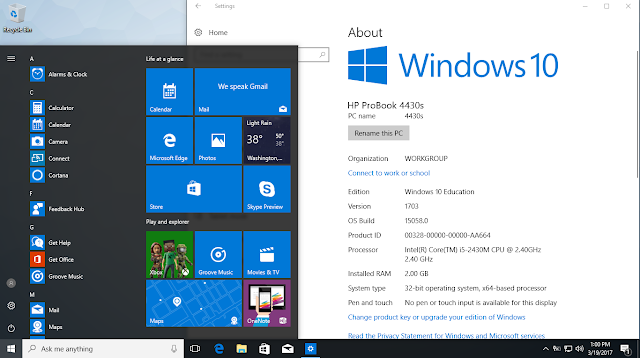
1. Mở notepad sao chép nội dung bên dưới vào rồi lưu lại thành AutoUnattend.xml định dạng All files
<?xml version="1.0" encoding="utf-8"?> <unattend xmlns="urn:schemas-microsoft-com:unattend"> <settings pass="windowsPE"> <component name="Microsoft-Windows-Setup" processorArchitecture="amd64" publicKeyToken="31bf3856ad364e35" language="neutral" versionScope="nonSxS" xmlns:wcm="http://schemas.microsoft.com/WMIConfig/2002/State" xmlns:xsi="http://www.w3.org/2001/XMLSchema-instance"> <UserData> <ProductKey> <Key>YNMGQ-8RYV3-4PGQ3-C8XTP-7CFBY</Key> <WillShowUI>Never</WillShowUI> </ProductKey> <AcceptEula>true</AcceptEula> </UserData> <UseConfigurationSet>false</UseConfigurationSet> </component> <component name="Microsoft-Windows-Setup" processorArchitecture="x86" publicKeyToken="31bf3856ad364e35" language="neutral" versionScope="nonSxS" xmlns:wcm="http://schemas.microsoft.com/WMIConfig/2002/State" xmlns:xsi="http://www.w3.org/2001/XMLSchema-instance"> <UserData> <ProductKey> <Key>YNMGQ-8RYV3-4PGQ3-C8XTP-7CFBY</Key> <WillShowUI>Never</WillShowUI> </ProductKey> <AcceptEula>true</AcceptEula> </UserData> <UseConfigurationSet>false</UseConfigurationSet> </component> <component name="Microsoft-Windows-International-Core-WinPE" processorArchitecture="amd64" publicKeyToken="31bf3856ad364e35" language="neutral" versionScope="nonSxS" xmlns:wcm="http://schemas.microsoft.com/WMIConfig/2002/State" xmlns:xsi="http://www.w3.org/2001/XMLSchema-instance"> <SetupUILanguage> <UILanguage>en-US</UILanguage> </SetupUILanguage> <InputLocale>en-US</InputLocale> <SystemLocale>en-US</SystemLocale> <UILanguage>en-US</UILanguage> <UserLocale>en-US</UserLocale> </component> <component name="Microsoft-Windows-International-Core-WinPE" processorArchitecture="x86" publicKeyToken="31bf3856ad364e35" language="neutral" versionScope="nonSxS" xmlns:wcm="http://schemas.microsoft.com/WMIConfig/2002/State" xmlns:xsi="http://www.w3.org/2001/XMLSchema-instance"> <SetupUILanguage> <UILanguage>en-US</UILanguage> </SetupUILanguage> <InputLocale>en-US</InputLocale> <SystemLocale>en-US</SystemLocale> <UILanguage>en-US</UILanguage> <UILanguageFallback></UILanguageFallback> <UserLocale>en-US</UserLocale> </component> </settings> <settings pass="specialize"> <component name="Microsoft-Windows-International-Core" processorArchitecture="amd64" publicKeyToken="31bf3856ad364e35" language="neutral" versionScope="nonSxS" xmlns:wcm="http://schemas.microsoft.com/WMIConfig/2002/State" xmlns:xsi="http://www.w3.org/2001/XMLSchema-instance"> <InputLocale>0409:00000409</InputLocale> <SystemLocale>en-US</SystemLocale> <UILanguage>en-US</UILanguage> <UILanguageFallback>en-US</UILanguageFallback> <UserLocale>en-US</UserLocale> </component> <component name="Microsoft-Windows-International-Core" processorArchitecture="x86" publicKeyToken="31bf3856ad364e35" language="neutral" versionScope="nonSxS" xmlns:wcm="http://schemas.microsoft.com/WMIConfig/2002/State" xmlns:xsi="http://www.w3.org/2001/XMLSchema-instance"> <InputLocale>0409:00000409</InputLocale> <SystemLocale>en-US</SystemLocale> <UILanguage>en-US</UILanguage> <UILanguageFallback>en-US</UILanguageFallback> <UserLocale>en-US</UserLocale> </component> <component name="Microsoft-Windows-Shell-Setup" processorArchitecture="amd64" publicKeyToken="31bf3856ad364e35" language="neutral" versionScope="nonSxS" xmlns:wcm="http://schemas.microsoft.com/WMIConfig/2002/State" xmlns:xsi="http://www.w3.org/2001/XMLSchema-instance"> <OEMInformation> <Manufacturer>Hewlett-Packard©</Manufacturer> <SupportHours>8:AM-6:PM All Days</SupportHours> <SupportPhone>+123345678</SupportPhone> <SupportURL>http://www8.hp.com/vn/en/contact-hp/support.html</SupportURL> <Model>HP ProBook 4430s</Model> <Logo>C:\Windows\System32\oobe\OEMLogo.bmp</Logo> </OEMInformation> <ProductKey>YNMGQ-8RYV3-4PGQ3-C8XTP-7CFBY</ProductKey> <ComputerName>4430s</ComputerName> </component> <component name="Microsoft-Windows-Shell-Setup" processorArchitecture="x86" publicKeyToken="31bf3856ad364e35" language="neutral" versionScope="nonSxS" xmlns:wcm="http://schemas.microsoft.com/WMIConfig/2002/State" xmlns:xsi="http://www.w3.org/2001/XMLSchema-instance"> <OEMInformation> <Manufacturer>Hewlett-Packard©</Manufacturer> <SupportHours>8:AM-6:PM All Days</SupportHours> <SupportPhone>+123345678</SupportPhone> <SupportURL>http://www8.hp.com/vn/en/contact-hp/support.html</SupportURL> <Model>HP ProBook 4430s</Model> <Logo>C:\Windows\System32\oobe\OEMLogo.bmp</Logo> </OEMInformation> <ProductKey>YNMGQ-8RYV3-4PGQ3-C8XTP-7CFBY</ProductKey> <ComputerName>4430s</ComputerName> </component> <component name="Microsoft-Windows-IE-InternetExplorer" processorArchitecture="amd64" publicKeyToken="31bf3856ad364e35" language="neutral" versionScope="nonSxS" xmlns:wcm="http://schemas.microsoft.com/WMIConfig/2002/State" xmlns:xsi="http://www.w3.org/2001/XMLSchema-instance"> <Home_Page>http://www.blogthuthuatwin10.com/</Home_Page> </component> <component name="Microsoft-Windows-IE-InternetExplorer" processorArchitecture="x86" publicKeyToken="31bf3856ad364e35" language="neutral" versionScope="nonSxS" xmlns:wcm="http://schemas.microsoft.com/WMIConfig/2002/State" xmlns:xsi="http://www.w3.org/2001/XMLSchema-instance"> <Home_Page>http://www.blogthuthuatwin10.com/</Home_Page> </component> </settings> <settings pass="oobeSystem"> <component name="Microsoft-Windows-Shell-Setup" processorArchitecture="amd64" publicKeyToken="31bf3856ad364e35" language="neutral" versionScope="nonSxS" xmlns:wcm="http://schemas.microsoft.com/WMIConfig/2002/State" xmlns:xsi="http://www.w3.org/2001/XMLSchema-instance"> <AutoLogon> <Password> <Value></Value> <PlainText>true</PlainText> </Password> <Enabled>true</Enabled> <Username>Admin</Username> </AutoLogon> <OOBE> <HideEULAPage>true</HideEULAPage> <HideOEMRegistrationScreen>true</HideOEMRegistrationScreen> <HideOnlineAccountScreens>true</HideOnlineAccountScreens> <HideWirelessSetupInOOBE>true</HideWirelessSetupInOOBE> <NetworkLocation>Work</NetworkLocation> <SkipUserOOBE>true</SkipUserOOBE> <SkipMachineOOBE>true</SkipMachineOOBE> <ProtectYourPC>1</ProtectYourPC> </OOBE> <UserAccounts> <LocalAccounts> <LocalAccount wcm:action="add"> <Password> <Value></Value> <PlainText>true</PlainText> </Password> <Description></Description> <DisplayName>Admin</DisplayName> <Group>Administrators</Group> <Name>Admin</Name> </LocalAccount> </LocalAccounts> </UserAccounts> <RegisteredOrganization>blogthuthuatwin10.com</RegisteredOrganization> <RegisteredOwner>Nguyen Anh Tuan</RegisteredOwner> <DisableAutoDaylightTimeSet>false</DisableAutoDaylightTimeSet> <TimeZone>SE Asia Standard Time</TimeZone> <Themes> <DesktopBackground>C:\Windows\System32\oobe\OEMWallapaper.png</DesktopBackground> <ThemeName>OEM Theme</ThemeName> </Themes> <TaskbarLinks> <Link0>Microsoft.MicrosoftEdge_8wekyb3d8bbwe!MicrosoftEdge</Link0> <Link1>C:\Users\Default\AppData\Roaming\Microsoft\Windows\Start Menu\Programs\System Tools\File Explorer.lnk</Link1> <Link2>Microsoft.WindowsStore_8wekyb3d8bbwe!App</Link2> </TaskbarLinks> </component> <component name="Microsoft-Windows-Shell-Setup" processorArchitecture="x86" publicKeyToken="31bf3856ad364e35" language="neutral" versionScope="nonSxS" xmlns:wcm="http://schemas.microsoft.com/WMIConfig/2002/State" xmlns:xsi="http://www.w3.org/2001/XMLSchema-instance"> <AutoLogon> <Password> <Value></Value> <PlainText>true</PlainText> </Password> <Enabled>true</Enabled> <Username>Admin</Username> </AutoLogon> <OOBE> <HideEULAPage>true</HideEULAPage> <HideOEMRegistrationScreen>true</HideOEMRegistrationScreen> <HideOnlineAccountScreens>true</HideOnlineAccountScreens> <HideWirelessSetupInOOBE>true</HideWirelessSetupInOOBE> <NetworkLocation>Work</NetworkLocation> <SkipUserOOBE>true</SkipUserOOBE> <SkipMachineOOBE>true</SkipMachineOOBE> <ProtectYourPC>1</ProtectYourPC> </OOBE> <UserAccounts> <LocalAccounts> <LocalAccount wcm:action="add"> <Password> <Value></Value> <PlainText>true</PlainText> </Password> <Description></Description> <DisplayName>Admin</DisplayName> <Group>Administrators</Group> <Name>Admin</Name> </LocalAccount> </LocalAccounts> </UserAccounts> <RegisteredOrganization>blogthuthuatwin10.com</RegisteredOrganization> <RegisteredOwner>Nguyen Anh Tuan</RegisteredOwner> <DisableAutoDaylightTimeSet>false</DisableAutoDaylightTimeSet> <TimeZone>SE Asia Standard Time</TimeZone> <Themes> <DesktopBackground>C:\Windows\System32\oobe\OEMWallapaper.png</DesktopBackground> <ThemeName>OEM Theme</ThemeName> </Themes> <TaskbarLinks> <Link0>Microsoft.MicrosoftEdge_8wekyb3d8bbwe!MicrosoftEdge</Link0> <Link1>C:\Users\Default\AppData\Roaming\Microsoft\Windows\Start Menu\Programs\System Tools\File Explorer.lnk</Link1> <Link2>Microsoft.WindowsStore_8wekyb3d8bbwe!App</Link2> </TaskbarLinks> </component> </settings> </unattend>2. Sao chép tập tin vào thư mục gốc của usb hoặc trong thư mục muốn tạo mới iso
Tập tin trên được cấu hình cài đặt trong hai quá trình
Quá trình một thiết lập trong WindowsPE
<settings pass="windowsPE"> <component name="Microsoft-Windows-Setup" processorArchitecture="amd64" publicKeyToken="31bf3856ad364e35" language="neutral" versionScope="nonSxS" xmlns:wcm="http://schemas.microsoft.com/WMIConfig/2002/State" xmlns:xsi="http://www.w3.org/2001/XMLSchema-instance"> <UserData> <ProductKey> <Key>YNMGQ-8RYV3-4PGQ3-C8XTP-7CFBY</Key> <WillShowUI>Never</WillShowUI> </ProductKey> <AcceptEula>true</AcceptEula> </UserData> <UseConfigurationSet>false</UseConfigurationSet> </component> <component name="Microsoft-Windows-Setup" processorArchitecture="x86" publicKeyToken="31bf3856ad364e35" language="neutral" versionScope="nonSxS" xmlns:wcm="http://schemas.microsoft.com/WMIConfig/2002/State" xmlns:xsi="http://www.w3.org/2001/XMLSchema-instance"> <UserData> <ProductKey> <Key>YNMGQ-8RYV3-4PGQ3-C8XTP-7CFBY</Key> <WillShowUI>Never</WillShowUI> </ProductKey> <AcceptEula>true</AcceptEula> </UserData> <UseConfigurationSet>false</UseConfigurationSet> </component> <component name="Microsoft-Windows-International-Core-WinPE" processorArchitecture="amd64" publicKeyToken="31bf3856ad364e35" language="neutral" versionScope="nonSxS" xmlns:wcm="http://schemas.microsoft.com/WMIConfig/2002/State" xmlns:xsi="http://www.w3.org/2001/XMLSchema-instance"> <SetupUILanguage> <UILanguage>en-US</UILanguage> </SetupUILanguage> <InputLocale>en-US</InputLocale> <SystemLocale>en-US</SystemLocale> <UILanguage>en-US</UILanguage> <UserLocale>en-US</UserLocale> </component> <component name="Microsoft-Windows-International-Core-WinPE" processorArchitecture="x86" publicKeyToken="31bf3856ad364e35" language="neutral" versionScope="nonSxS" xmlns:wcm="http://schemas.microsoft.com/WMIConfig/2002/State" xmlns:xsi="http://www.w3.org/2001/XMLSchema-instance"> <SetupUILanguage> <UILanguage>en-US</UILanguage> </SetupUILanguage> <InputLocale>en-US</InputLocale> <SystemLocale>en-US</SystemLocale> <UILanguage>en-US</UILanguage> <UserLocale>en-US</UserLocale> </component> </settings>Thay YNMGQ-8RYV3-4PGQ3-C8XTP-7CFBY bằng key phiên bản bộ cài, Thay en-US bằng ngôn ngữ khác nếu sử dụng bộ cài không phải tiếng Anh (Mĩ)
Quá trình hai thiết lập trong oobe
<settings pass="specialize"> <component name="Microsoft-Windows-International-Core" processorArchitecture="amd64" publicKeyToken="31bf3856ad364e35" language="neutral" versionScope="nonSxS" xmlns:wcm="http://schemas.microsoft.com/WMIConfig/2002/State" xmlns:xsi="http://www.w3.org/2001/XMLSchema-instance"> <InputLocale>0409:00000409</InputLocale> <SystemLocale>en-US</SystemLocale> <UILanguage>en-US</UILanguage> <UILanguageFallback>en-US</UILanguageFallback> <UserLocale>en-US</UserLocale> </component> <component name="Microsoft-Windows-International-Core" processorArchitecture="x86" publicKeyToken="31bf3856ad364e35" language="neutral" versionScope="nonSxS" xmlns:wcm="http://schemas.microsoft.com/WMIConfig/2002/State" xmlns:xsi="http://www.w3.org/2001/XMLSchema-instance"> <InputLocale>0409:00000409</InputLocale> <SystemLocale>en-US</SystemLocale> <UILanguage>en-US</UILanguage> <UILanguageFallback>en-US</UILanguageFallback> <UserLocale>en-US</UserLocale> </component> <component name="Microsoft-Windows-Shell-Setup" processorArchitecture="amd64" publicKeyToken="31bf3856ad364e35" language="neutral" versionScope="nonSxS" xmlns:wcm="http://schemas.microsoft.com/WMIConfig/2002/State" xmlns:xsi="http://www.w3.org/2001/XMLSchema-instance"> <OEMInformation> <Manufacturer>Hewlett-Packard©</Manufacturer> <SupportHours>8:AM-6:PM All Days</SupportHours> <SupportPhone>+123345678</SupportPhone> <SupportURL>http://www8.hp.com/vn/en/contact-hp/support.html</SupportURL> <Model>HP ProBook 4430s</Model> <Logo>C:\Windows\System32\oobe\OEMLogo.bmp</Logo> </OEMInformation> <ProductKey>YNMGQ-8RYV3-4PGQ3-C8XTP-7CFBY</ProductKey> <ComputerName>4430s</ComputerName> </component> <component name="Microsoft-Windows-Shell-Setup" processorArchitecture="x86" publicKeyToken="31bf3856ad364e35" language="neutral" versionScope="nonSxS" xmlns:wcm="http://schemas.microsoft.com/WMIConfig/2002/State" xmlns:xsi="http://www.w3.org/2001/XMLSchema-instance"> <OEMInformation> <Manufacturer>Hewlett-Packard©</Manufacturer> <SupportHours>8:AM-6:PM All Days</SupportHours> <SupportPhone>+123345678</SupportPhone> <SupportURL>http://www8.hp.com/vn/en/contact-hp/support.html</SupportURL> <Model>HP ProBook 4430s</Model> <Logo>C:\Windows\System32\oobe\OEMLogo.bmp</Logo> </OEMInformation> <ProductKey>YNMGQ-8RYV3-4PGQ3-C8XTP-7CFBY</ProductKey> <ComputerName>4430s</ComputerName> </component> <component name="Microsoft-Windows-IE-InternetExplorer" processorArchitecture="amd64" publicKeyToken="31bf3856ad364e35" language="neutral" versionScope="nonSxS" xmlns:wcm="http://schemas.microsoft.com/WMIConfig/2002/State" xmlns:xsi="http://www.w3.org/2001/XMLSchema-instance"> <Home_Page>http://www.blogthuthuatwin10.com/</Home_Page> </component> <component name="Microsoft-Windows-IE-InternetExplorer" processorArchitecture="x86" publicKeyToken="31bf3856ad364e35" language="neutral" versionScope="nonSxS" xmlns:wcm="http://schemas.microsoft.com/WMIConfig/2002/State" xmlns:xsi="http://www.w3.org/2001/XMLSchema-instance"> <Home_Page>http://www.blogthuthuatwin10.com/</Home_Page> </component> </settings> <settings pass="oobeSystem"> <component name="Microsoft-Windows-Shell-Setup" processorArchitecture="amd64" publicKeyToken="31bf3856ad364e35" language="neutral" versionScope="nonSxS" xmlns:wcm="http://schemas.microsoft.com/WMIConfig/2002/State" xmlns:xsi="http://www.w3.org/2001/XMLSchema-instance"> <AutoLogon> <Password> <Value></Value> <PlainText>true</PlainText> </Password> <Enabled>true</Enabled> <Username>Admin</Username> </AutoLogon> <OOBE> <HideEULAPage>true</HideEULAPage> <HideOEMRegistrationScreen>true</HideOEMRegistrationScreen> <HideOnlineAccountScreens>true</HideOnlineAccountScreens> <HideWirelessSetupInOOBE>true</HideWirelessSetupInOOBE> <NetworkLocation>Work</NetworkLocation> <SkipUserOOBE>true</SkipUserOOBE> <SkipMachineOOBE>true</SkipMachineOOBE> <ProtectYourPC>1</ProtectYourPC> </OOBE> <UserAccounts> <LocalAccounts> <LocalAccount wcm:action="add"> <Password> <Value></Value> <PlainText>true</PlainText> </Password> <Description></Description> <DisplayName>Admin</DisplayName> <Group>Administrators</Group> <Name>Admin</Name> </LocalAccount> </LocalAccounts> </UserAccounts> <RegisteredOrganization>blogthuthuatwin10.com</RegisteredOrganization> <RegisteredOwner>Nguyen Anh Tuan</RegisteredOwner> <DisableAutoDaylightTimeSet>false</DisableAutoDaylightTimeSet> <TimeZone>SE Asia Standard Time</TimeZone> <Themes> <DesktopBackground>C:\Windows\System32\oobe\OEMWallapaper.png</DesktopBackground> <ThemeName>OEM Theme</ThemeName> </Themes> <TaskbarLinks> <Link0>Microsoft.MicrosoftEdge_8wekyb3d8bbwe!MicrosoftEdge</Link0> <Link1>C:\Users\Default\AppData\Roaming\Microsoft\Windows\Start Menu\Programs\System Tools\File Explorer.lnk</Link1> <Link2>Microsoft.WindowsStore_8wekyb3d8bbwe!App</Link2> </TaskbarLinks> </component> <component name="Microsoft-Windows-Shell-Setup" processorArchitecture="x86" publicKeyToken="31bf3856ad364e35" language="neutral" versionScope="nonSxS" xmlns:wcm="http://schemas.microsoft.com/WMIConfig/2002/State" xmlns:xsi="http://www.w3.org/2001/XMLSchema-instance"> <AutoLogon> <Password> <Value></Value> <PlainText>true</PlainText> </Password> <Enabled>true</Enabled> <Username>Admin</Username> </AutoLogon> <OOBE> <HideEULAPage>true</HideEULAPage> <HideOEMRegistrationScreen>true</HideOEMRegistrationScreen> <HideOnlineAccountScreens>true</HideOnlineAccountScreens> <HideWirelessSetupInOOBE>true</HideWirelessSetupInOOBE> <NetworkLocation>Work</NetworkLocation> <SkipUserOOBE>true</SkipUserOOBE> <SkipMachineOOBE>true</SkipMachineOOBE> <ProtectYourPC>1</ProtectYourPC> </OOBE> <UserAccounts> <LocalAccounts> <LocalAccount wcm:action="add"> <Password> <Value></Value> <PlainText>true</PlainText> </Password> <Description></Description> <DisplayName>Admin</DisplayName> <Group>Administrators</Group> <Name>Admin</Name> </LocalAccount> </LocalAccounts> </UserAccounts> <RegisteredOrganization>blogthuthuatwin10.com</RegisteredOrganization> <RegisteredOwner>Nguyen Anh Tuan</RegisteredOwner> <DisableAutoDaylightTimeSet>false</DisableAutoDaylightTimeSet> <TimeZone>SE Asia Standard Time</TimeZone> <Themes> <DesktopBackground>C:\Windows\System32\oobe\OEMWallapaper.png</DesktopBackground> <ThemeName>OEM Theme</ThemeName> </Themes> <TaskbarLinks> <Link0>Microsoft.MicrosoftEdge_8wekyb3d8bbwe!MicrosoftEdge</Link0> <Link1>C:\Users\Default\AppData\Roaming\Microsoft\Windows\Start Menu\Programs\System Tools\File Explorer.lnk</Link1> <Link2>Microsoft.WindowsStore_8wekyb3d8bbwe!App</Link2> </TaskbarLinks> </component> </settings>Thay các đoạn sau:
- en-US: ngôn ngữ bộ cài
- Hewlett-Packard©: Thông tin nhà sản xuất
- 8:AM-6:PM All Days: Thời gian hỗ trợ
- +123345678: Số điện thoại hỗ trợ
- http://www8.hp.com/vn/en/contact-hp/support.html: link web hỗ trợ
- HP ProBook 4430s: Model máy
- C:\Windows\System32\oobe\OEMLogo.bmp: Đường dẫn đến tập tin ảnh OEMLogo.bmp
- YNMGQ-8RYV3-4PGQ3-C8XTP-7CFBY: key cài đặt hoặc key kích hoạt
- 4430s: Tên máy tính
- http://www.blogthuthuatwin10.com/: Trang chủ mặc định trong trình duyệt Internet Explorer
- Admin: Tên tài khoản sử dụng
- blogthuthuatwin10.com: Tên tổ chức đăng ký
- Nguyen Anh Tuan: Tên người đăng ký
- SE Asia Standard Time: Múi giờ
- C:\Windows\System32\oobe\OEMWallapaper.png: Đường dẫn đến tập tin ảnh OEMWallapaper.png
- OEM Theme: Tên theme
3. Tải thư mục $OEM$ về giải nén đặt nó trong thư mục sources của bộ cài
4. Thay hai tấm ảnh mặc định bằng ảnh của bạn
Xem video cài đặt Windows 10 Version 1703 tự động
loading...
Loading...














0 nhận xét: